


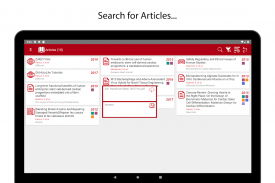


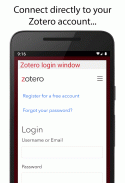

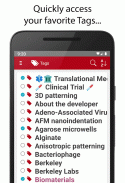


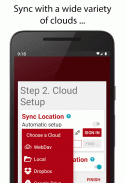

ZotEZ². Your Zotero reader.

Beschreibung von ZotEZ². Your Zotero reader.
ZotEZ² ist ein Drittanbieter-Client für Android zum Synchronisieren, Sortieren und Herunterladen von Artikeln, die mit
Zotero verwaltet und auf
Zotero-Servern gespeichert werden.
WebDav ,
Dropbox ,
Google Drive oder
OneDrive und sogar
lokal .
Zusätzlich zur standardmäßigen Verwendung der Zotero-Synchronisation zielt
ZotEZ² darauf ab, die Dateiverwaltung für Benutzer von
Zotero zu vereinfachen, die ihre Bibliotheksdatenbank in einer anderen Cloud als den Standarddatenbanken speichern möchten.
Da
ZotEZ² derzeit "schreibgeschützt" ist, besteht kein Risiko einer Datenbankbeschädigung, selbst wenn Ihre Dateien in einer Cloud eines Drittanbieters wie Dropbox, GDrive oder OneDrive gespeichert sind.
ZotEZ² ist die "schreibgeschützte" Version eines größeren Projekts (
Aziz , siehe Aziz, Lite!), das Bearbeitungsoptionen sowie die vollständige Verwaltung von Randnotizen bietet, z Eine dieser Referenzverwaltungssoftware: Papers (siehe unsere App EZPaperz), Zotero und Mendeley (siehe MendEZ).
Kostenlose Funktionen:
Synchronisieren Sie die Bibliothek Ihrer Dokumente direkt von den Zotero-Servern und stellen Sie eine Verbindung zu einem WebDav her, um gespeicherte PDF-Dateien oder verknüpfte PDF-Anhänge zu erhalten.
** NEU ** Synchronisieren Sie Ihre Gruppen und RSS-Feeds
Synchronisieren der Bibliothek Ihrer Dokumente mit Dropbox, Google Drive oder OneDrive. Oder greifen Sie einfach auf Ihre lokale Zotero-Kopie zu.
Option zur Auswahl aus drei verschiedenen Cloud-Typen für die folgenden drei Elementtypen: die
zotero.sqlite -Bibliotheksdatenbank, den Standard-PDF-Ordner
"storage" und die Remote-PDF-Ordner
"Anhang" .
Auflistung von Artikeln / Büchern und Anzeige ihrer Hauptinformationen (Titel, Autoren, Verlag, Erscheinungsjahr, ...)
Option zum Anzeigen von Karten mit vollständigen Artikelinformationen
** NEU ** Zitierkarten zum Kopieren / Einfügen von Zitaten im Naturstil in Ihren Android-Texteditor.
Herunterladen von PDFs und Notizen eines Dokuments
Zugreifen auf angehängte Links
PDF eines Dokuments freigeben
In Referenzen suchen
Erweiterte Einstellungen:
- Zurücksetzen der Bibliotheksdaten und des Referenzmanagertyps
- Löschen lokaler Dateien
Lokale Bibliotheken: Wenn Sie Ihre Bibliothek nicht in eine Cloud stellen können, können Sie sie auf Ihren lokalen Android-Speicher kopieren und in ZotEZ² laden! Weitere Informationen finden Sie in unserem Tutorial: http://zotez2.ezbio.net/index.php?p=blog&id=7
Sekundärer Speicher: Sie können die heruntergeladenen PDFs entweder im internen Speicher oder auf einer externen SD-Karte speichern!
(Beta) Schnelles Laden von Papieren: Wenn Sie über eine große Anzahl von Papieren verfügen, können Sie diese gleichzeitig mit der Anzeige einlegen, sodass Sie auf sie zugreifen können, während die anderen noch geladen werden.
(Beta) Altmetrische Wertung.
** NEU ** Volltextsuche nach "Local library users".
Zusätzliche Funktionen:
Sortieroptionen (nach Tags, Titeln, Typen, Autoren usw.)
Suchfilter für Artikel (nach Tags, Titeln, ...), Autoren und Sammlungen
Registerkarte "Autor": Visualisieren Sie Ihre Bibliothek direkt aus der Perspektive eines Autors
Registerkarte
Sammlung: Organisieren Sie Ihre Bibliothek mit Ihrem Sammlungsbaum
** NEU ** Registerkarte "Tag": Durchsuchen Sie Ihre Bibliothek anhand Ihrer bevorzugten Tags (Farben inbegriffen, Kombinationen zulässig).
Wichtiger Hinweis: Wenn Sie die Option "oder versuchen Sie es mit der Demobibliothek" auswählen, können Sie alle zusätzlichen Funktionen kostenlos testen. Sie erhalten eine Sammlung kuratierter Artikel (sowie Links zu unseren Tutorials), um einen Einblick in unsere coolen Funktionen zu erhalten.
Zukünftige Updates:
Automatisches Herunterladen ganzer Sammlungen.
Neue coole Funktionen basierend auf Ihrem Feedback (senden Sie eine E-Mail an info@ezbio.net)
Weitere Informationen, häufig gestellte Fragen (FAQ) und Datenschutzbestimmungen finden Sie unter http://zotez2.ezbio.net/index.php?p=privacy. Wenn dir die App gefällt, bewerte sie bitte und hinterlasse eine Bewertung. Vielen Dank.
In unserem Tutorial auf YouTube erfahren Sie, wie Sie Zotero für die Cloud-Synchronisierung von Drittanbietern auf Ihrem Computer konfigurieren:
- Zotero + Mac / Windows + Google Drive: http://zotez2.ezbio.net/index.php?p=blog&id=3
---------------------------
ZotEZ² wurde von Yohan Farouz entwickelt.
Nach Zoé
























